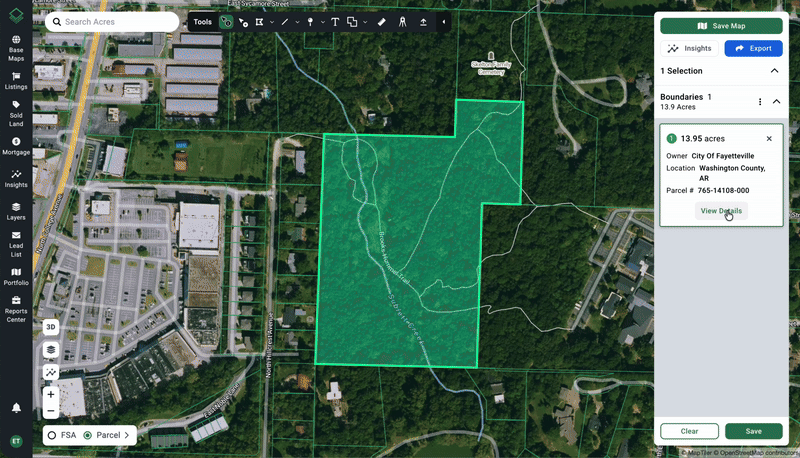Look Up a Property By Owner Address
Learn how to use Advanced Search to look up an individual's or entity's portfolio.
Did you know you can use Acres to conduct a portfolio search? You can run the search in a few different ways — using our dynamic Search Bar, our Advanced Search, or through a Reverse Search. Regardless, you can access an owner’s full portfolio quickly and easily.
Note: Viewing property owner information requires a subscription. Viewing or searching by Owner Address specifically requires a Pro or Enterprise subscription. Click here to compare our plans and upgrade your plan.
Search By Address
- In the Dynamic Search Bar, simply type or paste the Owner Address.
- All results will automatically populate in a drop-down menu.
- Find the Parcel Owner Address results and click on the correct address.
Parcel Search By Address
- Alternatively, open Parcel Search and type or paste the Owner Address.
- From there you can set additional optional search criteria.
- Click Search.
Reverse Search From Property Summary
- First, find a parcel you're interested in. Select the parcel, then click View Details.
- This will display Property Summary on the left-hand side of the screen.
- Click the map & magnifying glass icon to the right of the Owner's Address.
Review Results
- All properties associated with that same owner address will populate in a list on the left-hand side of the screen.
- To view any results on the map, simply click on any part of the text.
- To add any results to your Selections Panel, select the check box and click Add To Selections. (To select and add multiple sections at once, simply select multiple check boxes or click the very top “select all” check box.)
Asset Intelligence Search
Asset Intelligence is only available to Enterprise users. Click here to learn more about our subscription levels.
- First, find a parcel you're interested in. Select the parcel, then click View Details.
- This will display Property Summary on the left-hand side of the screen.
- Find the Asset Intelligence card with owner Name + Address displayed.
- Search by Name + Address by clicking on the combined results card, or search by Name Only/Address Only by toggling to the Name tab/Address tab or clicking the green star icon next to the name/address.
Note that results of this search are displayed in our Assets Graph. Reach out to your Customer Service Specialist to learn more.
Related Video: How to Search for Anything in Acres