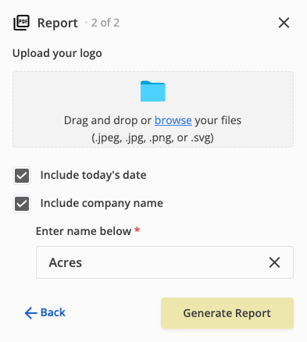Learn how to add your own branding to a PDF report.
Adding your own branding to a report is easy, and after you add your company name and logo, it will be saved for future reports too.
Not sure how to generate a report? Start here: How do I generate a report?
Upload Your Company’s Logo
You can click browse or drag and drop files onto the folder icon during the report generation process to upload a logo.
Acres only accepts .jpeg, .jpg, .png, or .svg file types for logos.
Add Today’s Date
Simply click the check box next to “Include today’s date” in order to add the date to your report.
Add Your Company Name
Ensure the check box next to “Include company name” is selected, then enter your company name in the text box below.
Now, when you click Generate Report, the Acres logo and name will be replaced with your company’s branding.