Learn how to make changes to your existing custom maps.
Click Saved Maps in the left-hand menu.
Select the saved map you would like to edit.
Click Open Map.

Then, click Customize in the Selections Panel.
This will open the Customize options on the left-hand side of the screen.
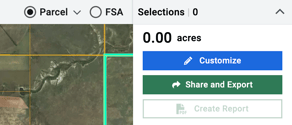
Tip: If you would like to make another version of the map, you can add saved parcels to your Selections Panel and click Customize to start a new map.
