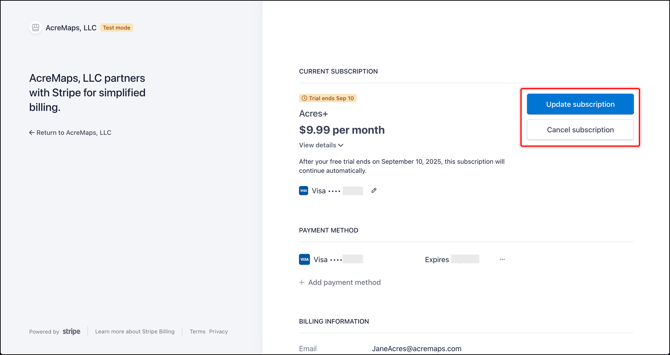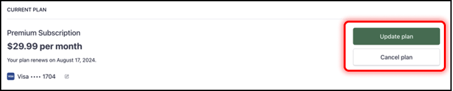Change or Cancel Your Subscription
How to manage your Acres trial, Acres Plus, or Acres Pro subscription.
Read on to learn about managing your Acres Plus or Pro subscription whether on Desktop or Mobile.
Acres Enterprise cannot be cancelled via self-service options. Please reach out to your Acres Customer Success representative or point of contact to manage your Enterprise subscription.
Acres (Desktop)
- Go directly to your subscription settings by clicking here or clicking on your profile icon. (On desktop, click on the profile icon on the bottom left of the screen then click Profile.)
-
Click the Manage Subscription button.
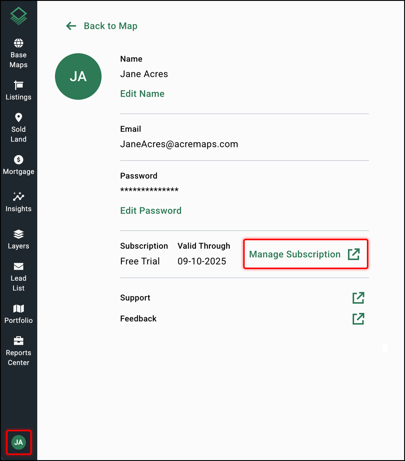
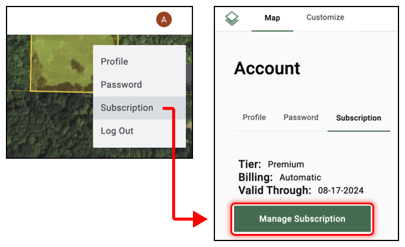
- To change your plan, select Update Plan/Subscription.
- To cancel select Cancel Plan/Subscription.
Acres Mobile (iOS) via the Apple App Store
All iOS subscription updates, cancellations, and refund requests must be submitted directly through Apple support. Apple prohibits developers from managing subscriptions or transactions on iOS. See below for resources.
- View or cancel app subscriptions on iPhone
- Change or update your Apple Account payment method
- Apple Store Manage Subscriptions
- Apple Store Refund Instructions
- Apple Store Subscription Cancellation
- Apple Customer Support
Acres Mobile (Android) via the Google Play Store
All Android subscription updates, cancellations, and refund requests must be submitted directly through Google Play support. We have limited access to subscription updates or transactions processed on this platform. See below for resources.