Update Your Payment Information
Learn how to add new payment information for your paid subscription.
Go directly to your subscription settings by clicking here, or click on the profile icon from the map then select Subscription.
This will open a profile settings panel. From there, click the Manage Subscription button.
Access subscription via Desktop:
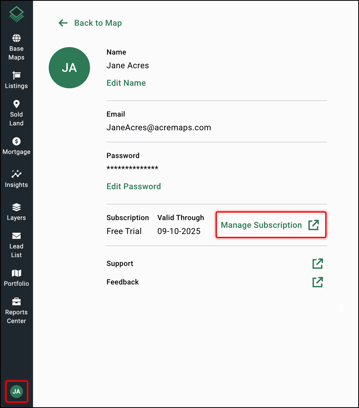
Access subscription via Mobile:
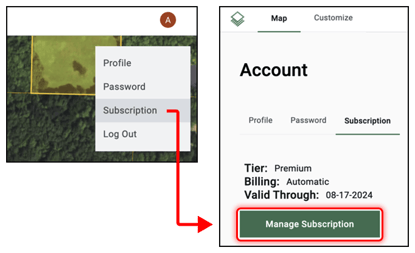
This will bring you to a page that will give you information about your current subscription and payment information, as well as ways to make updates to your payment method.
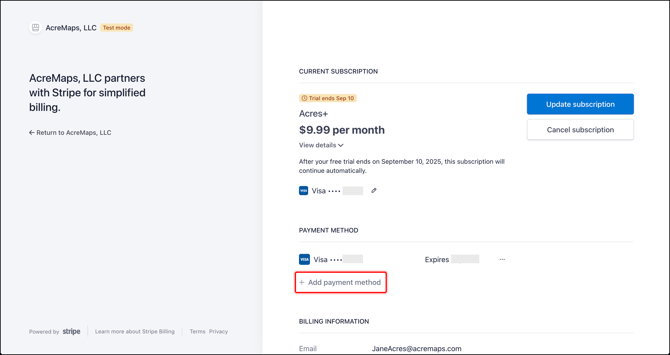
From here click Add payment method (below “Payment Method”)
Enter your preferred payment method and billing information. Click Update.
If you are currently on a free trial, you will only be charged once your free trial ends.
